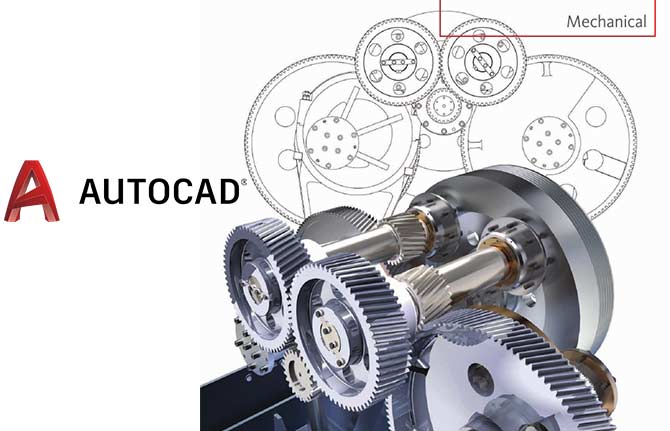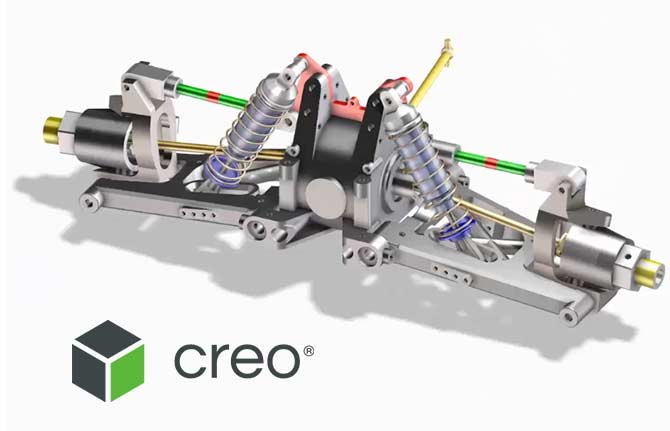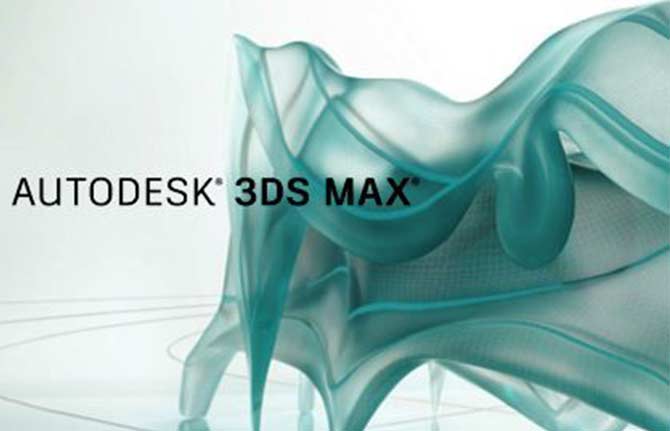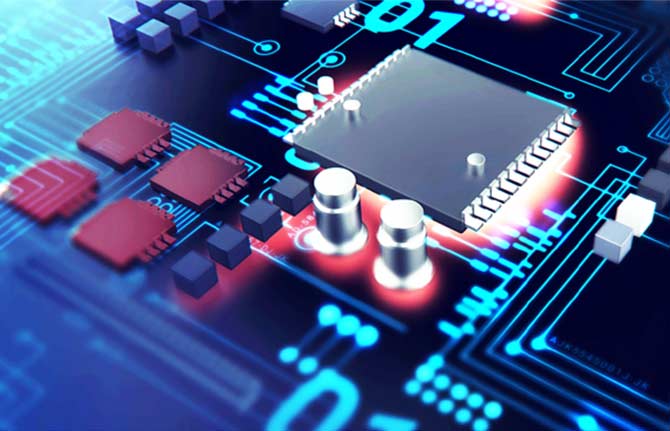Sketchup Training in Coimbatore
Cubik Cadd, SketchUp certification training helps you master the computer program that is used to create 3D designs for a wide range of drawing applications such as civil engineering, architectural works, interior, and exterior designs.
If you're looking to learn how to use Sketchup, then a Sketchup and V-ray course is the way to go. With a Sketchup course, you'll learn the ins and outs of this popular 3D modeling program. From creating models from scratch to importing and exporting files, a Sketchup course will give you the skills you need to create professional designs. Here comes V- Ray, one of the prominent part of Sketchup Training. If you're interested in learning more about Sketchup & V- Ray training, or in finding a Sketchup course that's right for you, then visit Cubik Cadd. We offer Professional Sketchup and V-Ray training in Coimbatore.
Free Live Demo
Session
100% Successful Course Completions
Training From Professionals Experts
Fully Hands-on
Training
Certification after
Course
Sketchup Training in Coimbatore key Features
- Industry experts onboard
- The FASTEST way to learn is taught here
- LIVE answers to YOUR most pressing questions
- Course completion certificate
- 24/7 job support and assistance
- Live projects and real case scenarios handling
- Fast-paced learning environment.
Why learn Sketchup ?
Sketchup is a popular 3D modeling program that's used by architects, engineers, and designers all over the world. With a Sketchup course, you'll be able to learn how to use Sketchup to create 3D models, animations, and illustrations. This is a great way to increase your skill set and improve your design skills. You'll also be able to learn how to use Sketchup for business purposes - for example, you could use Sketchup to create models of your products or buildings. V- Ray, is known for its high performance in rendering work because it shows the texture and materials realistically in renders.
Quick Enquiry!
Course Details
Sketchup_Pro Training
Session 1: Introduction
- Installing SketchUp Starting SketchUp for the first time
- Using the exercise files
- Tips for Mac users
Session 2: Getting to Know the Interface
- Interface basics
- Adding toolbars
- Navigating
- Changing perspective
- Walking around
- Creating camera views
- Shading faces and edges
- Creating shadows and fog
- Creating Scenes
- Setting preferences
Session 3: Manipulating Objects
- Selecting and moving objects
- Scaling and rotating objects
- Manipulating faces and edges
- Advanced selection tools
Session 4: Drawing
- Line tool fundamentals
- Refining objects with the Line tool
- Using the Rectangle tool
- Pushing and pulling faces into 3D
- Creating circles and polygons
- Creating arcs
- Using the Offset tool to create outlines
- Using the Follow Me tool
- Softening round edges
- Creating 3D text
Session 5: Measuring and Labeling
- Using the Tape Measure tool
- Using the Protractor tool
- Creating text labels
- Using the Dimension tool
- Creating sections
Session 6: Working with Components
- The Component window
- Creating components
- Using the 3D Warehouse
- Importing from Google Earth
- Using the Interact tool
- Using the Component Options window
Session 7: Organizing Scenes
- Grouping objects
- Working with layers
- Creating layers
- Using the Outliner
- Hiding and unhiding objects
- Locking and unlocking objects
Session 8: Creating Textures and Materials
- Using the Materials Browser on a Mac
- Applying materials
- Editing materials
- Creating materials
- Adjusting materials
- Applying bitmap images
- Mapping curved objects
- Projecting maps on curved objects
- Importing floor plans
- Modeling with floor plans
- Rendering and Animating
- Outputting 2D bitmaps
- Basic animation
- Advanced animation
Session 9: Creating Terrain Using Sandbox
- Creating terrain from contours
- Modeling objects with contours
- Creating terrain from scratch
- Sculpting with the Smoove tool
- Stamping and draping objects on the terrain
Session 10: Using Photo Match and Google Earth
- Geolocation with Google Maps
- Using Photo Match to align cameras
- Modeling in Photo Match
Session 11: SketchUp Pro: Working with the Solid Tools
- Creating solids
- Using Boolean operations (Union, Intersect, Subtract)
- Working with Trim and Split
- Creating outer shells
Project Classes
Session 12: SketchUp Pro: Importing and Exporting
- Importing objects from AutoCAD
- Importing other 3D objects
- Exporting objects
Vray
Session 13: Lighting phase
- Lights and settings
- Lighting with shades
- Directional lights
- Ambient lights
- General lights
- Accent lights
Session 14: Render phase
- Fixing the lighting
- Editing materials
- VRay material effects
- Camera positioning
- Render settings SKP
- Presentation phase
Session 15: Views
- Views in SketchUP for use in Layouts
- Set up layout
- Image hierarchy
- scale
- Inserting renderings
- Dimensions and labels
- Title block
Session 16: Presentation Tips
Techniques for building 3D models from scratch are included in the SketchUp course. Primary forms, lines, and polygons are drawn by participants, who then utilize the push-pull and extrusion tools in SketchUp to produce 3D volumes. Additionally, they get knowledge of correct dimension creation, measurement equipment use, and precision modeling.
Our ultimate aim is to Offer top-notch, career-focused training on cutting-edge technical solutions is one of our triumphs. To keep up with evolving business and technology demands, our course offerings have been carefully designed. Active engineering industry experts that are knowledgeable about market demands work at our facilities. Along with specific training, we offer basic, advanced, and other training programs to meet various requests.
Skills Gained:
SketchUp Profession:
SketchUp is a modeling tool with robust capabilities that enables professional designers to explore and communicate complex concepts, import and export a variety of file formats, and create interactive presentations. V-Ray is a rendering engine that uses global illumination algorithms, including path tracing, photon mapping, irradiance maps and directly computed global illumination. Sketchup and V-Ray training in Coimbatore helps you shine in your designing and Architectural career.Here are SketchUp & V- Ray Professional jobs:
Design Engineer
Design Engineers are involved in the concepts of Designing, Development, and Projects such as constructing, building environments, materials, software, components, walk through videos, and illustration. One requires strong technical knowledge, problem-solving skills, and project management skills to succeed as a Design Engineer. Based on their specific skillset, one will be known as CAD Engineer, Interior& Exterior Design Engineer.
Interior & Exterior Designer
Interior design is a multi-layered profession that incorporates reasonable turn of events, space arranging, site examinations, programming, research, speaking with the partners of an undertaking, development the board, and execution of the plan. Exterior designers, help with not only their indoor areas but also the outdoor environments of a home or building. They can take elements of a space's inside into an outside setting, like a patio, to make a brought-together look and feel.
Frequently Asked Questions:
Learn how to render with V-Ray. Use the powerful 3D rendering engine with SketchUp. Our V-Ray tutorials cover creating basic materials, image sampling, color mapping, subdivs, and lighting, as well as Render Elements, RT, and physical rendering workflows.